1. Get the necessary drivers - there are two ways of doing this, if you have access to an external HD that can read mini discs, you can skip to step 2. WARNING: a macbook by default CANNOT read mini discs, and will jam your disc drive. if you don't have access, you can get the necessary drivers from their website (borrow another computer for a while and transfer the folder that you will get via usb, or connect the macbook via cord to the wifi during installation)
You may get the drivers from this page
if you have an external cd drive, all the drivers can be found on the mini-disc
Go to the bottom of the page, and select what type of OS your mac has, then download the drivers by clicking the orange circle.
2. Once you have the drivers folder, there will be two zipped files as follows:
Choose the one that corresponds to your macbook cpu (you can see this by going to system profiler, as you can see mine is Intel, so I unzip the first zip file among the two)
Click on it, and it will bring you to the installation window as follows
Follow the onscreen instructions (for most cases, it will auto restart)
4. Once the macbook is restarted, go to system preferences>network and look for "Ether....er(en4)" that is the new network driver installed, if it needs to be turned on, kindly do so.
click on it and it will open the software that operates the wireless usb adapter, click the "available network" tab and select your wifi network, then enter your wifi password/network key.
Go back to the link status tab, and you should see "connected" with the corresponding signal strength
*this tutorial is done with mac osx 10.5.7
If this post has been helpful in any way, don't forget to refer this post to others who might also need it, thank you!






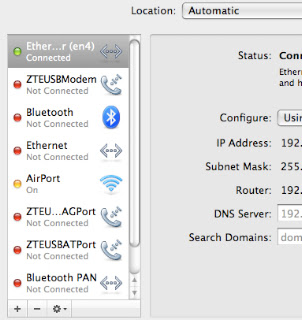

Great info - works with Mac OS X Yosemite on my 2009 MacBook Pro. More recent drivers (again from Edimax) available at:
ReplyDeletehttp://www.edimax.us/html/english/frames/b-download.htm
Search for 'EW-7811Un'
I get all the way to install and the install button isn't lit for me to choose to download why?
ReplyDelete